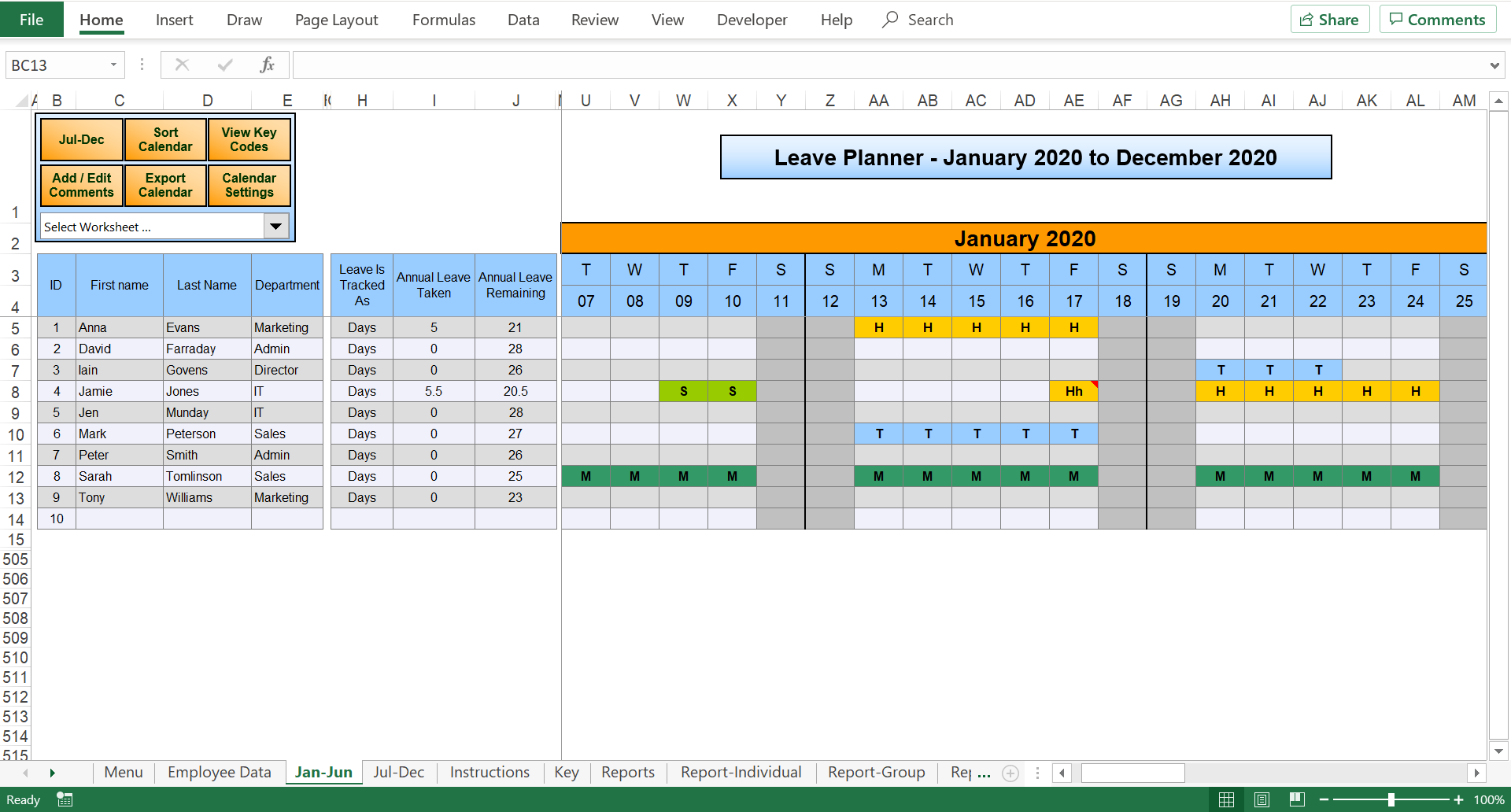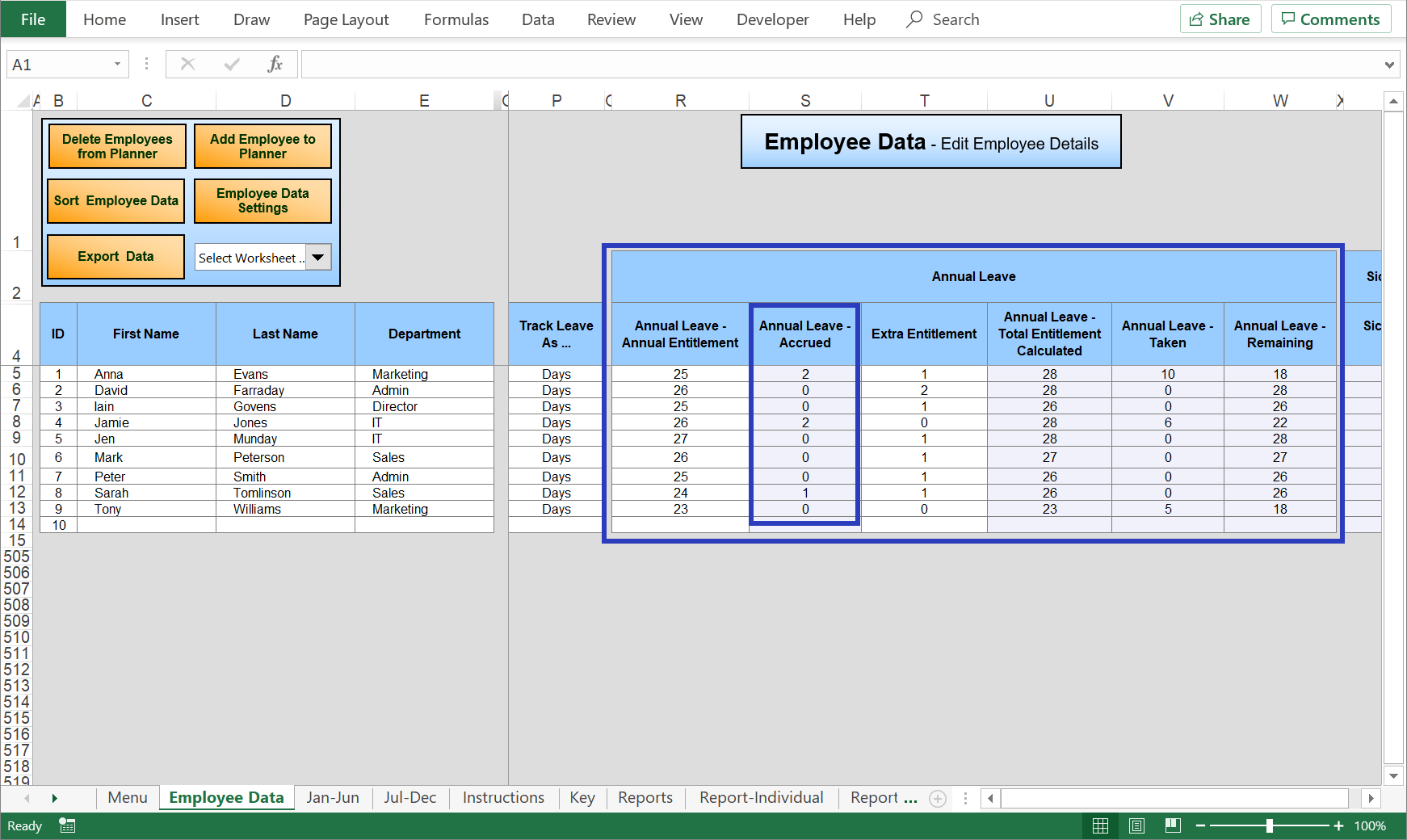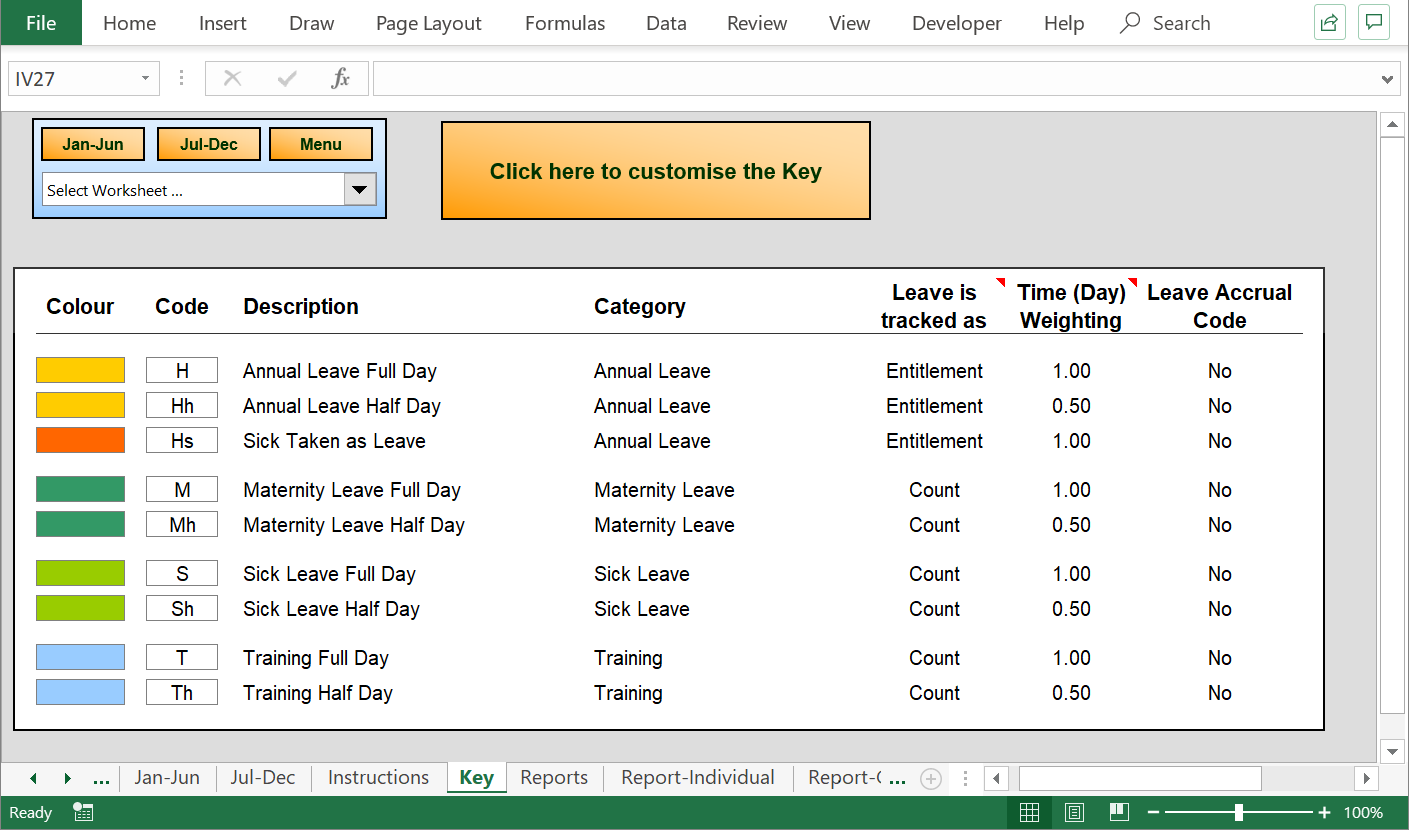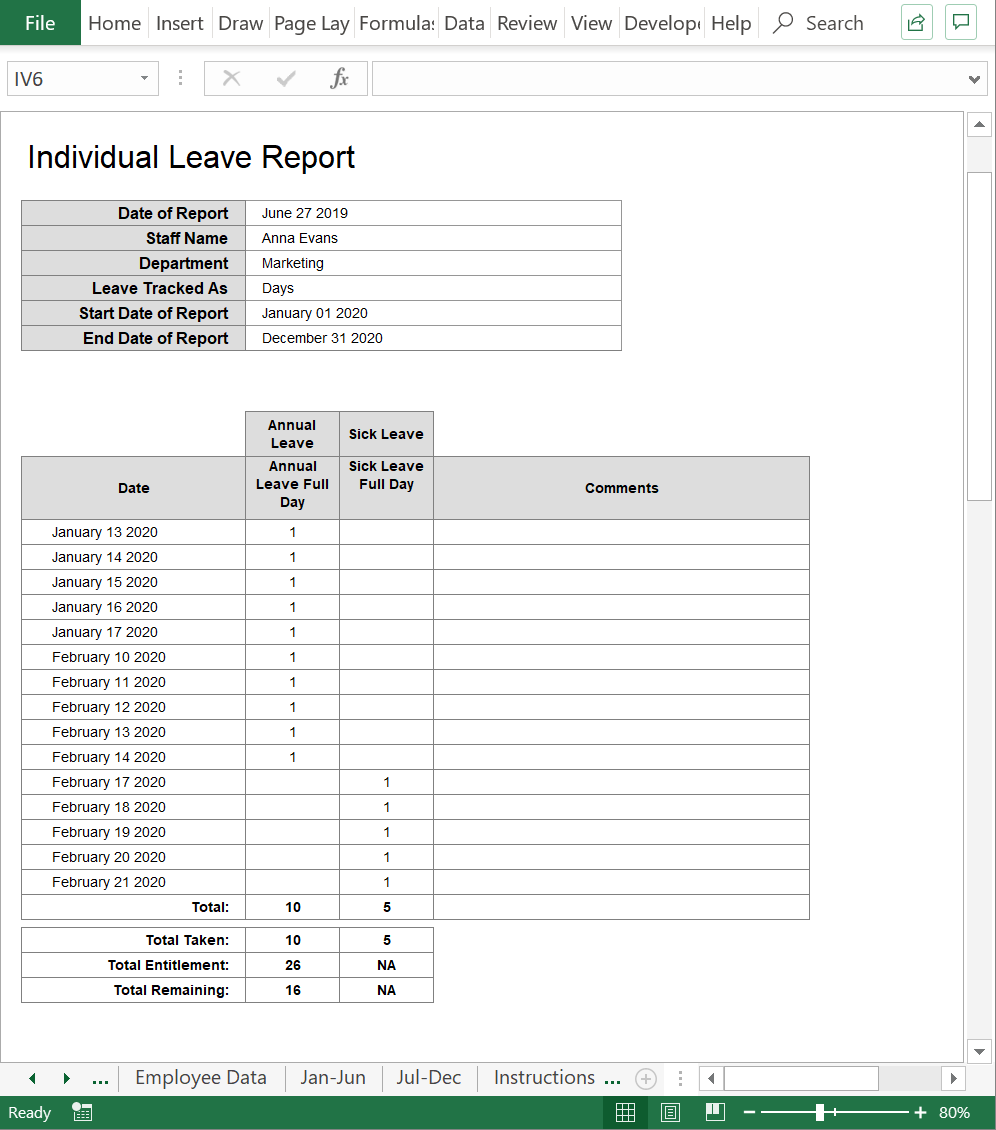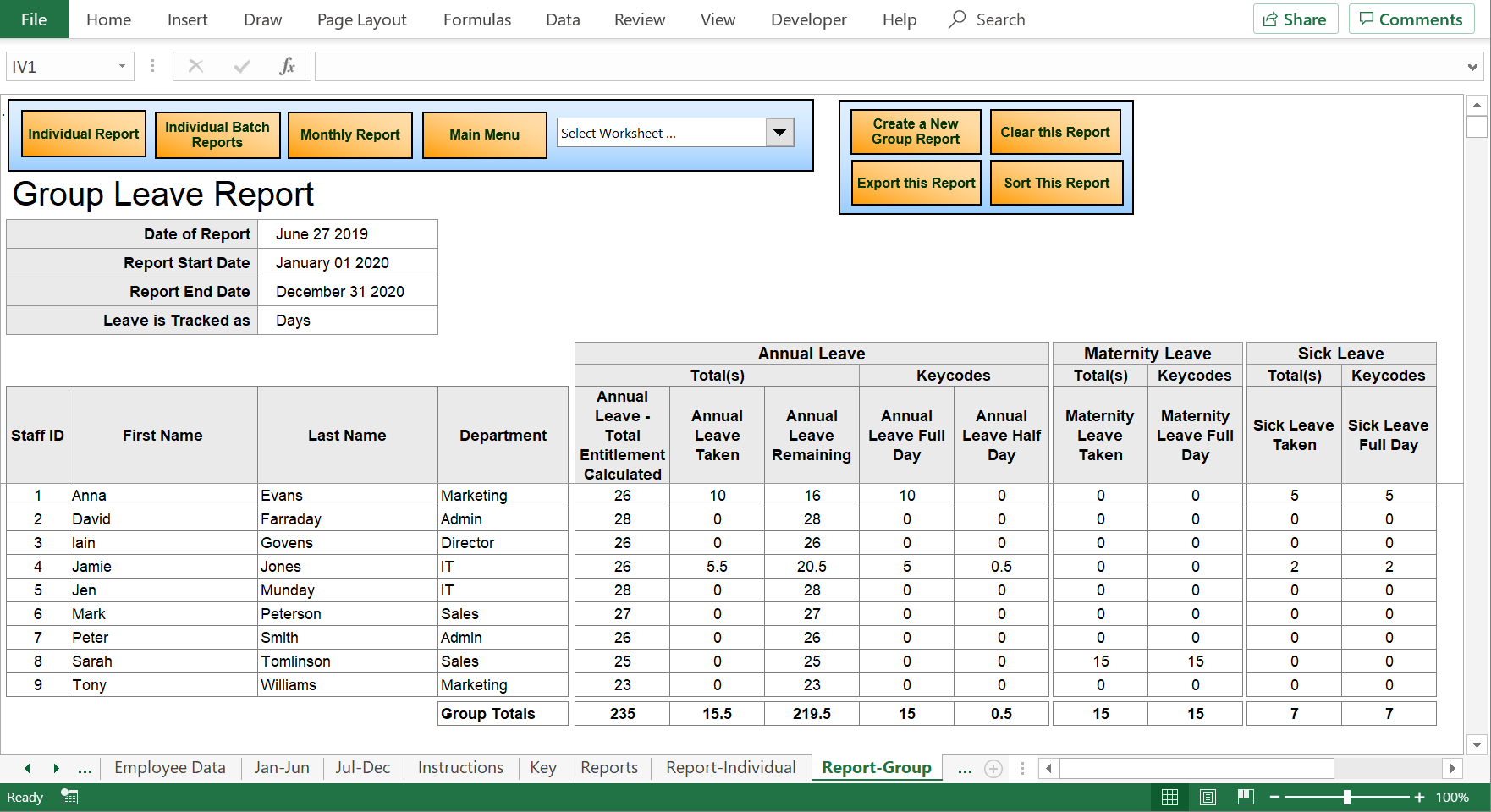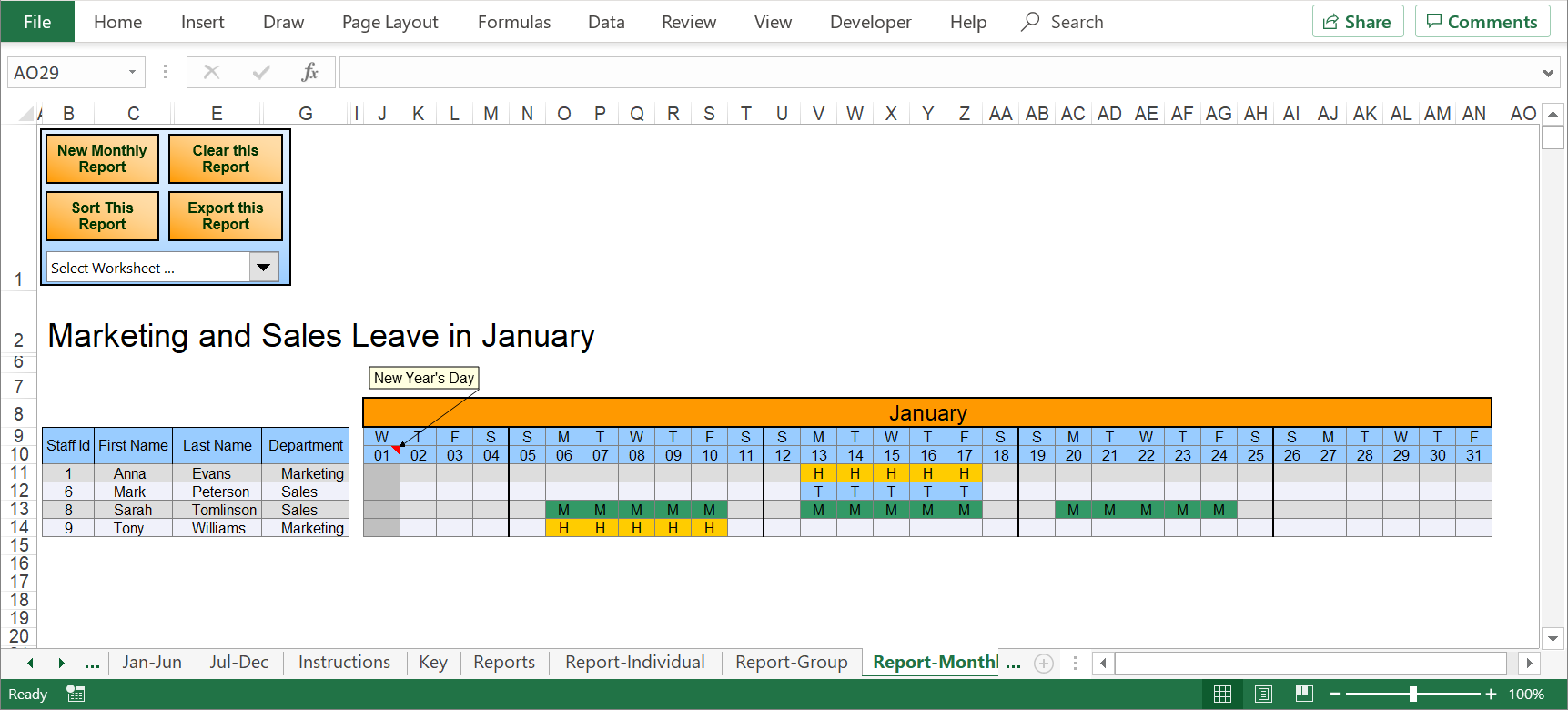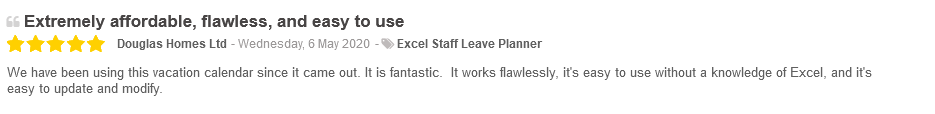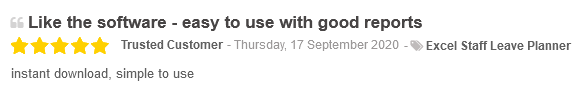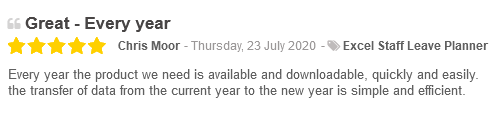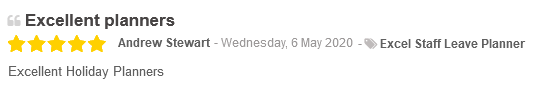The Excel Holiday Planner
Manage all types of team leave including holiday, sickness, maternity and more with our powerful yet simple excel holiday leave planner.
We've been helping small and large businesses manage their staff holiday for over 10 years and know a thing or two about the complexities of tracking leave in Excel. So why not learn more about our product or download a free demo today?
About the Excel Holiday Planner
Tracking staff holiday
With our planner you can track staff holiday, sickness, training, maternity and more. In fact you can customise the planner to track any leave category that your business needs. This includes leave categories where you need to track time off in lieu (TOIL) or track types of leave that accrue towards entitlement.
Logging leave entries
You can enter leave by typing in codes, dragging codes across cells, copying/pasting, or even right click and use our built in menu. You can also add comments. It's simple, and we've worked hard to ensure that the formulas on the workbook won't break or need updating each time you do this.
Our formulas also allow you to add multiple leave codes to a single cell.
Tracking staff leave in days or hours using an entitlement or a count
The planner allows you to track staff leave in either days or hours, providing a flexible approach towards each team member tracked on the planner. We also know that for some types of leave you want to assign an entitlement and for others you just simply want to keep a count. Both options are covered.
Reporting on Leave
You can generate complex staff holiday reports with a few clicks of a button. These reports can then be saved to new workbooks or printed if required.
You can see reports for individual team members, or run a report for multiple teams at once.
National and Statutory Holidays
The holiday planner has built in national and statutory bank holidays for several countries, making it easy to distinguish between working and non-working days. You can also customise this by adding in your own non-working days.
Access Levels
Alongside the standard Excel security (password to open, password to edit) we've built our own solution to allow you to setup Admin and non-admin users. This allows non-admin users to open a copy of the holiday calendar without having the ability to edit / overwrite entries.
Cost effective
We've gone through the pain of building this in Excel so you don't have to! You simply buy a planner to match the 12 month calendar year of your business. There's no other cost - support fees are already included in the price.
Rolling over
When you're ready to setup your planner for the following year you can choose to import all of your employee details, leave entitlements and configuration from one planner to the next.
You're supported
We have a deep history troubleshooting Excel and can help you with any question you may have. We've been supporting customers for over 10 years, so we've seen it all!
Planner Prices and Purchasing
The Staff Leave Planner tracks leave across a fixed 12 month period, typically your business year, with support costs included in the price.
excluding VAT.
VAT may be applied to UK / EU customers during checkout.
Email support included.
Windows 10 or above recommended. Note: Excel on Mac OS is not supported.
Office 365 Desktop Excel / Standalone Excel 2016 or above recommended.
excluding VAT.
VAT may be applied to UK / EU customers during checkout.
Email support included.
Windows 10 or above recommended. Note: Excel on Mac OS is not supported.
Office 365 Desktop Excel / Standalone Excel 2016 or above recommended.
excluding VAT.
VAT may be applied to UK / EU customers during checkout.
Email support included.
Windows 10 or above recommended. Note: Excel on Mac OS is not supported.
Office 365 Desktop Excel / Standalone Excel 2016 or above recommended.
excluding VAT.
VAT may be applied to UK / EU customers during checkout.
Email support included.
Windows 10 or above recommended. Note: Excel on Mac OS is not supported.
Office 365 Desktop Excel / Standalone Excel 2016 or above recommended.
excluding VAT.
VAT may be applied to UK / EU customers during checkout.
Email support included.
Windows 10 or above recommended. Note: Excel on Mac OS is not supported.
Office 365 Desktop Excel / Standalone Excel 2016 or above recommended.
excluding VAT.
VAT may be applied to UK / EU customers during checkout.
Email support included.
Windows 10 or above recommended. Note: Excel on Mac OS is not supported.
Office 365 Desktop Excel / Standalone Excel 2016 or above recommended.
excluding VAT.
VAT may be applied to UK / EU customers during checkout.
Email support included.
Windows 10 or above recommended. Note: Excel on Mac OS is not supported.
Office 365 Desktop Excel / Standalone Excel 2016 or above recommended.
excluding VAT.
VAT may be applied to UK / EU customers during checkout.
Email support included.
Windows 10 or above recommended. Note: Excel on Mac OS is not supported.
Office 365 Desktop Excel / Standalone Excel 2016 or above recommended.